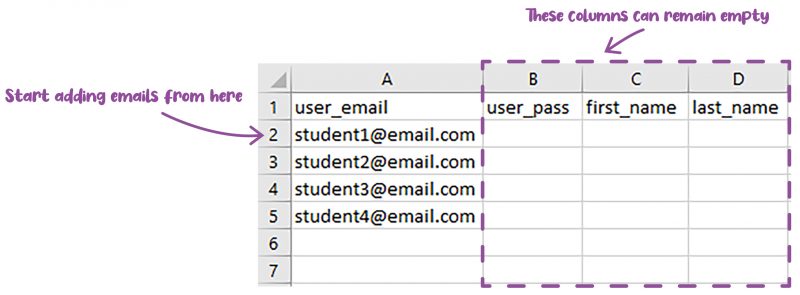Note that the answer will differ based on the version of Blurred Minds Academy that you are using.
Select which method is used to enrol your students.
- Make sure that the file you are trying to upload is a .csv file.
- Make sure that there is one column heading in the .csv file with a single MIS ID username per row below it, as shown in the image below.
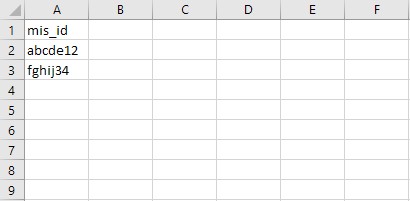
If you still get an error, please contact us and describe the error you are getting.
In the mean time, if it is a specific MIS ID that is preventing the upload, remove them from the file so that you can upload the rest of the students.
- Make sure that the file you are trying to upload is a .csv file.
- Make sure that there are four column headers in the .csv file with one email address per row below it, as shown in the image below. Even with the other three columns being empty, the headers are still required to be in the file.